Rules
How it works:
1. Login.
2. Go to Bookmarks by clicking on heart icon to the left of the avatar in the site headline:
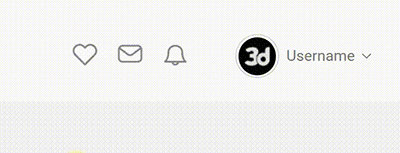
or open your profile and go to the Bookmarks section:
3. Create a public link to collections by clicking the switch on the collection card or on the collection page. Then copy and send the link:
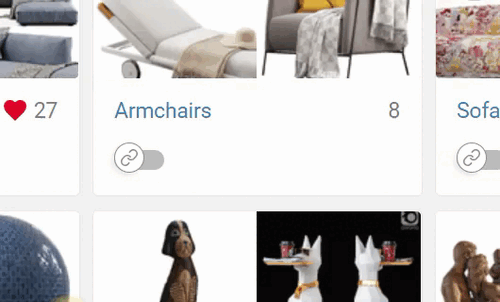
4. Follow the link to the public page of the collection to see how the recipient sees your collection:
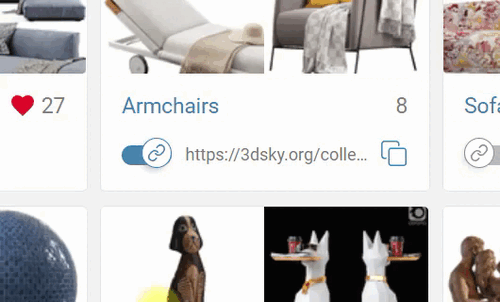
Your public collection is available to any user on the network.
Examples of public collections:
5. You can close access to your public collection by clicking the switch again
By making your collection public again does not change the link.
Restrictions:
Maximum number of models in the public collection: 100.
If the collection contains 101 or more models, such a collection cannot be shared.
If the collection is already public and contains 100 models, then the 101st model won't be uploaded.
Only the author of the collection can add models to a public collection.