Rules
This guide helps you save time preparing and uploading models to 3dsky.org.
Look at the example of a correct preview:
Recommended preview size: 1500x1500px. The preview form should be squared.

Common mistakes in preview preparation:
1. The preview looks uninformative:

2. Small model size relative to overall preview area:

3. Missing materials:
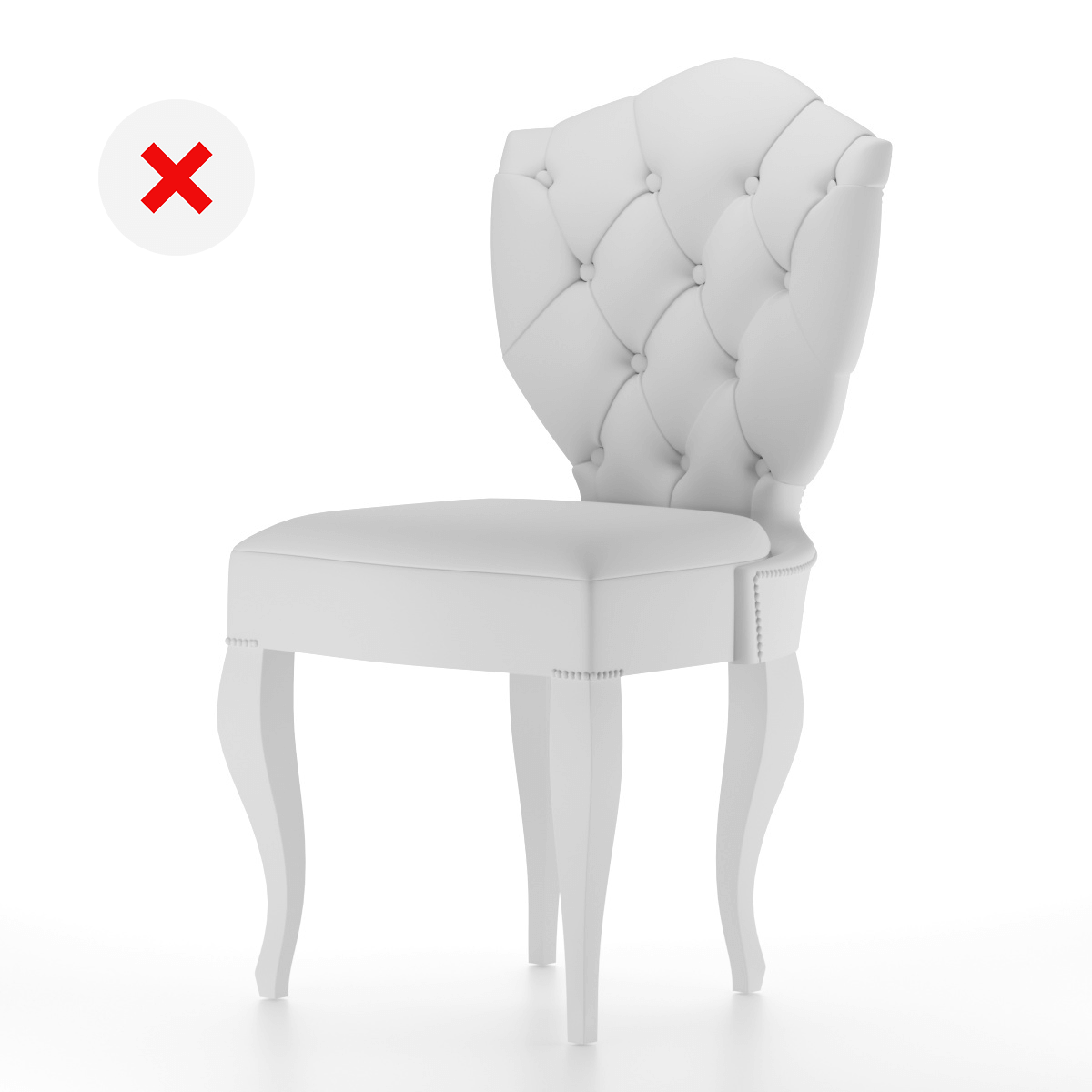
4. Offset the model relative to the preview center:

5. Exotic angle:

6. The model blends into the background:
❗It's best to use a white, black, or gray background, depending on the model's color

7. Patterned preview background:
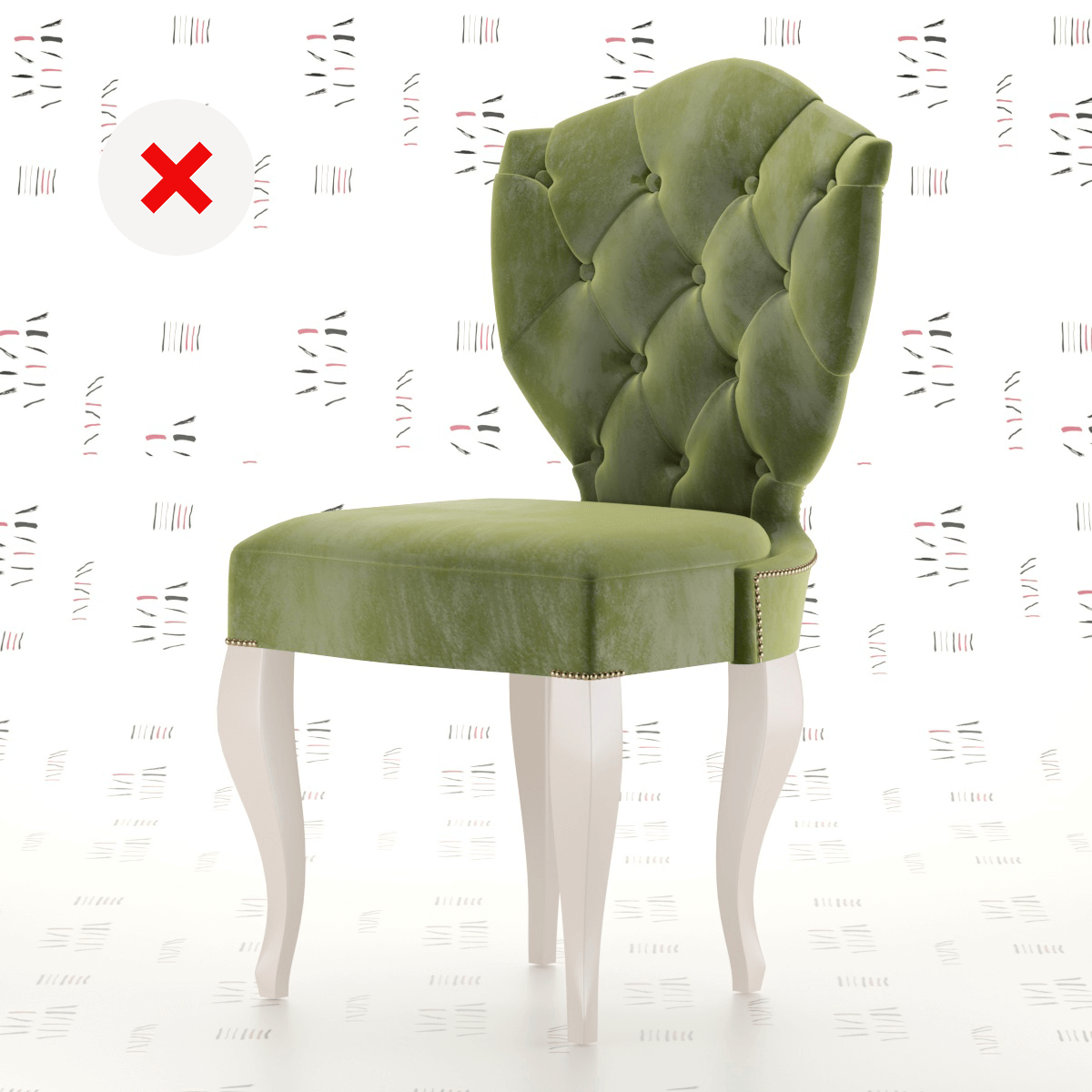
8. The preview is overexposed:

9. The preview is underexposed:

10. Extra objects in the preview:

11. The preview is disproportionate:

12. Keep about 5% margins from the preview edges:

Here's the correct file scene:

Here's an incorrect file scene (showing extraneous objects like helpers, cameras, lights, etc., excluding the model):
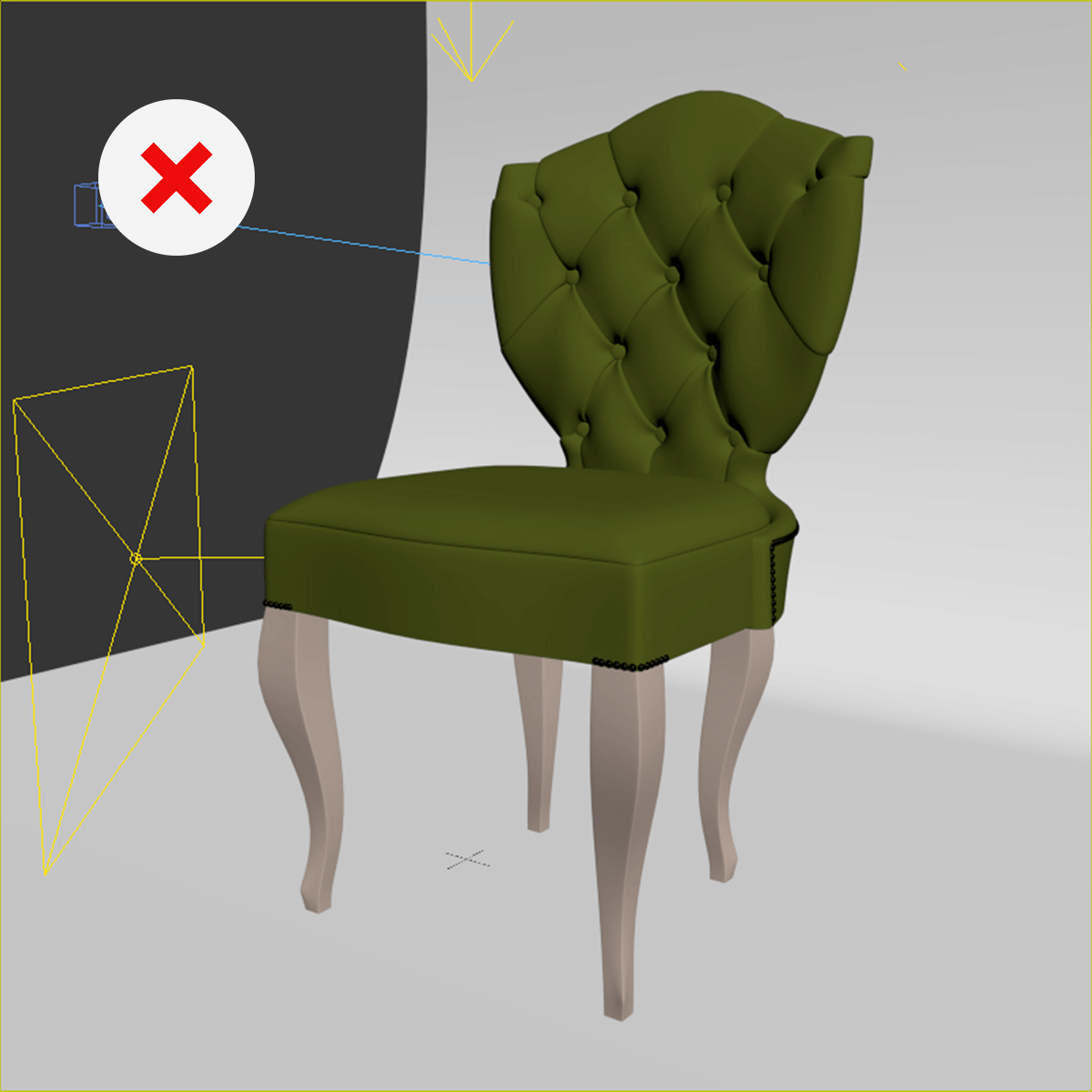
If your MAX Version higher than 2009 be sure, that Export Files FBX or OBJ is included in the Archive.